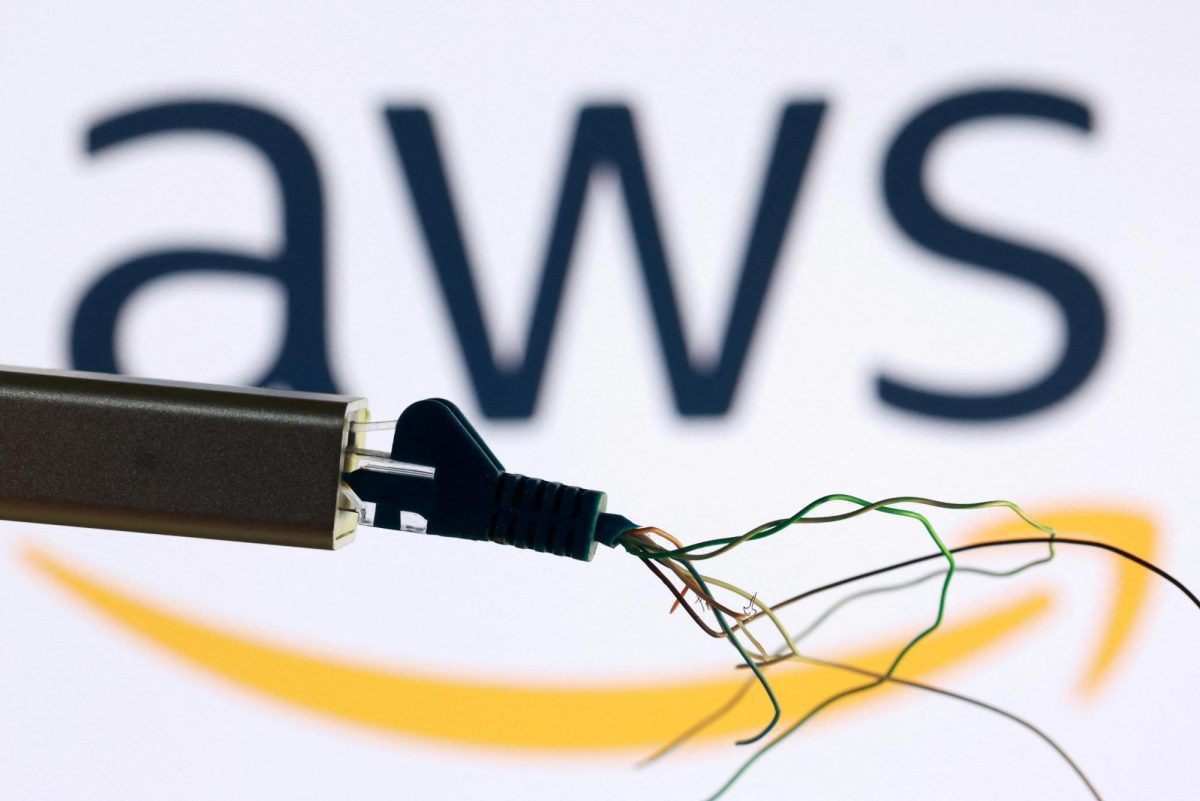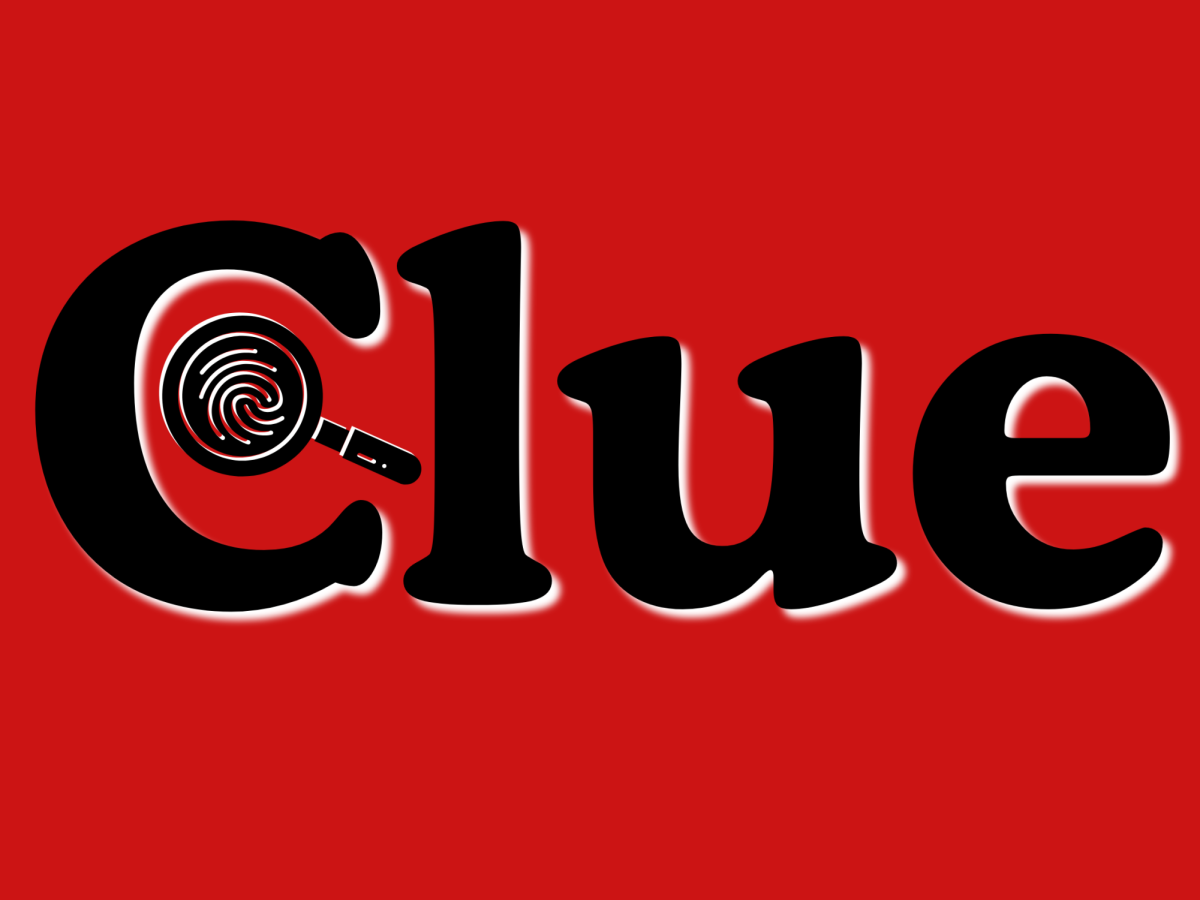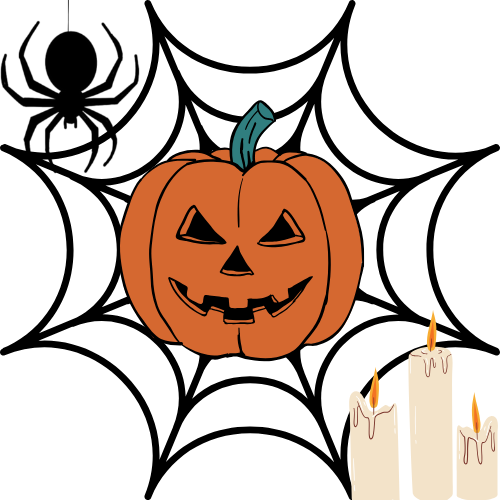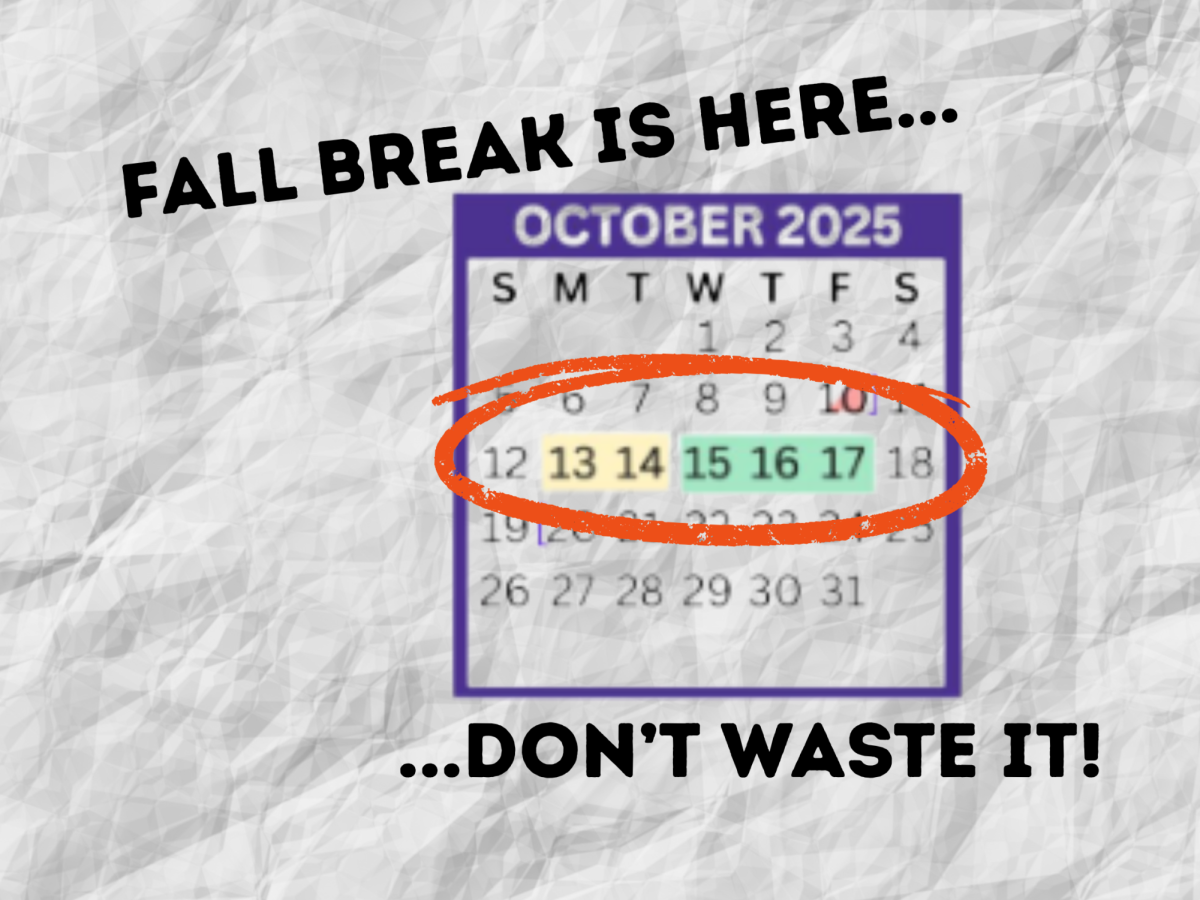With the most recent IOS 17.1 update a new feature partially inspired by Apple’s AirDrop has been introduced. The concept rather simple is the ability to share contact info, photos, and even videos between 2 IOS users simply by putting the tops of each phone close together. Another term for it is tap share, as one can simply tap their phone top to another’s to share.
Following the introduction of NameDrop many police departments have begun warning parents to turn off the feature in their phone and their children’s, saying it’s far too easy for the wrong person to get someone’s phone number without their consent. Even outside the context of parents, some everyday people have raised concerns about stalking, making harassment easier for others, and just overall putting them at risk anytime they place their phone down next to them.
Apple has stated that it is unlikely for someone to get a user’s information without consent with the update, as it does request consent upon connection, asking a user what it is they’d like to share. Despite this, the concern remains as all it would take is an error causing the device to forget to ask for consent for it to be proven true. Along with this, FaceID and other quick login features from Apple make it possible for a stranger to give consent to someone’s device for them as even a picture of the user can be recognized by FaceID.
For anyone who uses an iPhone and would like to turn off the feature entirely, it is luckily rather easy. All a user needs to do is go to their settings, and search for the term AirDrop in the search bar. Once there, just switch off the “Start sharing by Bringing Devices Together” section. This will prevent any accidental shares from occurring if ever a concern, however, it does not ask for a passcode or any form of ID to turn it back on, so still keep devices out of others’ hands.